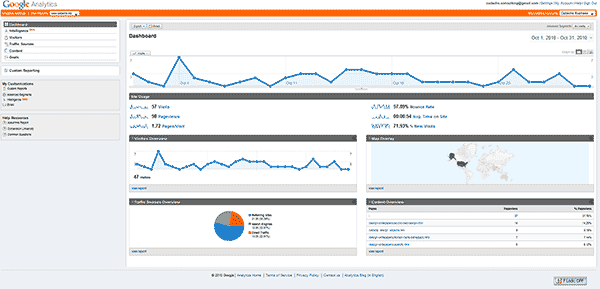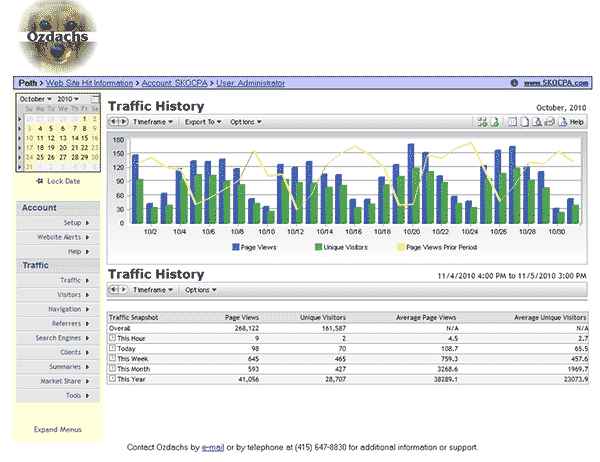3 Ways to Track Visitors to Your Site
Now that you’re the proud owner of a web site, the obvious question is “Does Anyone Care?”
Here are three types of tracking services for small and medium web sites. Each has their pros and cons in how they tell you who is visiting your web site.
- Statistics from the Web Hosting Service
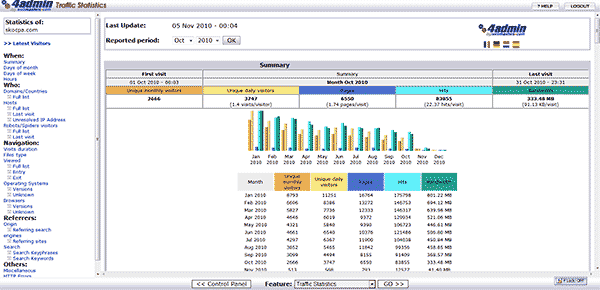
Web Hosting Service Statistics
Some form of statistics information comes with most web hosting packages. Typically, the types of information that can be retrieved is limited and based on log files which are at least a day old. A limitation in the report above, for example, is that the information is returned for calendar months. You cannot do any analysis based on weeks or quarters without doing your own calculation. On the other hand, the service is free (included in your hosting costs), and you get the most important information such as the total number of visitors and how they got to your site. You also don’t have to do anything to start collecting statistics. They’re generated automatically from the hosting service’s log files.
To access your free statistics, you log on to your site’s hosting control panel and look for the link to “visitor traffic” or other similar wording.
- Google Analytics
Google provides free tracking information about visitors to your site which generally provides a bit more flexibility than your hosting service. Their service lets you select specific date ranges and it gives you more insight about the number people who just view one page and leave and what the most popular entry and exit pages are.
Installing Google Analytics is pretty simple. You register for the service at Google and select one of the ways Google gives you to verify that you’re the owner of the site. Our favorite verification method is to install a dummy web page of a specific name that Google picks.
There are a few shortcomings with Google’s service, though:
- Google’s statistics are a day old. So, if you are an active advertiser you won’t be able to see up-to-the-minute results of your ad campaigns.
- Google isn’t giving a complete picture of site activity. Their page-to-page in-site tracking is just being beta tested, and their information on referring sites, search terms, and other details is tabular and not easily deciphered.
- Google tracks your visitors from your site to other sites. If your visitor goes to one of your pages about a topic like “cameras” when that visitor later goes to another site that displays Google’s ads, Google may display “camera” ads to them. This means that when you use Google Analytics, you may be helping your competitors advertise to your potential clients.
You access Google Analytic statistics by logging on to your account at Google.
- HitsLink (or other 3rd Party) Tracking Service
I use HitsLink, a third-party statistics reporting package, for my clients who have the most demanding reporting needs. The reports are detailed, flexible, and delivered in both tables and graphs. The information is also reported in real time: visit your own site, refresh the visitor report, and you’ll see the counter go up by 1.
The only drawbacks to HitsLink are modest:
- You have to add code to each web page you want tracked. The script is provided by the tracking service, and you cut and paste it into each source page — they have a utility that will update all of your pages, if you’d like.
- The service costs approximately $10 a month.
You access HitsLink statistics by logging on to your account on their site.
The Bottom Line
Most small business and people with personal sites are going to be happy with the free choices from their hosting service or Google Analytics. Free is an unbeatable price.
On the other hand, if you are competing for clients on the Internet you may want up-to-the-second visitor information. Or, you may not want Google to send your competitors’ ads to your hard-earned visitors. In that case, opt for HitsLink or another service you pay for. (More information on HitsLink)