An Embarrassment Waiting to Happen
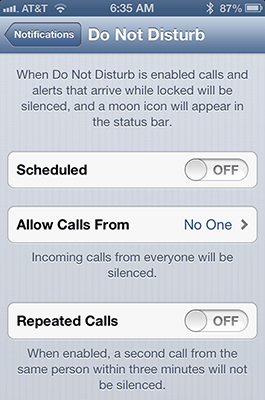
The latest version of the Apple iPhone operating system offers you a way to keep your phone quiet when you are in public.
No vibrating “sound of a cell phone on silent”. No marimba alert breaking through in quiet moments of a concert. No nothing.
The Do Not Disturb toggle switch will keep your phone truly silent.
Except, you have to change two default settings to make your phone really quiet.
By default, if anyone calls you from your “Favorites” list of people, the phone will ring and/or vibrate, ignoring your Do Not Disturb instructions.
By default, if anyone calls you a second time in three minutes, the phone will ring and/or vibrate, ignoring your Do Not Disturb instructions.
To really keep the phone from making noise you have to change your Notification Settings.
Under the toggle switch where you activate the Do Not Disturb mode, choose the Notifications menu.
On this screen change “Allow Calls from Favorites” to “No One“. Also toggle “Repeated Calls” to OFF.
I don’t know why Apple chose disruptive defaults for its Do Not Disturb feature. Although I appreciate the flexibility of the optional settings, it make a lot more sense to me to have a Do Not Disturb switch actually mean that your phone will not disturb you when you activate that hush setting.
I think the phone should behave the way most people expect. Geeks and VIPs can decide that they must be reachable. These folks can then enable the exception list.
But, by default Do Not Disturb should mean just that!
