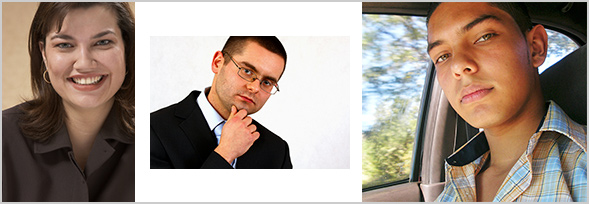3 Rules to Follow to Avoid Cyber Monday Webmaster Traps
Today is Cyber Monday, the Monday after Thanksgiving when all of America supposedly sits in front of their computers and shops online for Christmas deals. This focus on electronic commerce has caught the attention of fraudsters, too, and they’re out in force trying to separate you from your wallet.
Owners of web sites have to be doubly cautious because the come-on artists will be going after your web site at the same time as they go after your personal money.
As a webmaster, you need to watch out for Get Rich Quick schemes:
Make Your Fortune on the Internet Today!
 My mailbox is filled with ideas of how I can make my million dollars by sitting at home in front of my computer. It strikes me as odd that the people sending me these emails are themselves still working instead of enjoying a tropical resort, but why am I be such a skeptic?
My mailbox is filled with ideas of how I can make my million dollars by sitting at home in front of my computer. It strikes me as odd that the people sending me these emails are themselves still working instead of enjoying a tropical resort, but why am I be such a skeptic?
At best the “Get Rich on the Internet” emails are trying to get you to spend a lot of your time for very little cash. At worse, these come-ons are completely bogus and sent with the hope that you’ll give a crook your bank account and social security numbers.
You can make money on the Internet, but unless you come up with a hot product or marketing idea, you’re going to earn only a modest amount of change. Legitimate affiliate programs exist, but unless you have a hugely popular site, you are not going to get rich when you feature someone else’s products.
Really!
I am an affiliate of Amazon.com and a handful of other services that I use myself. If you click on the link above and then buy something while you’re at Amazon.com, I’ll earn a very small commission. So, if you’re going to Amazon, please do use the link.
However, I am not counting on getting rich from affiliate money. I initially became an affiliate because I wanted to be to display copyrighted material (book covers, etc.) on my website.
In all of 2010 through yesterday noon, I earned $196.20 in affiliate payments from all vendors. I suspect that you’ll have a similar experience.
Whether you share my realistic approach to affiliate marketing or you have dollar signs in your eyes, before you respond to the offers in your in-box to jump aboard the Internet Gravy Train, here’s my advice:
- Never pay money to sell a product online. Never. There is no reason to. Legitimate companies offer you free ways to earn a commission selling their product.
- Show ads only for those products and services you use yourself. Face it. If you’re taking in $196.20 a year, then your personal reputation is worth more to you than the affiliate check.
- Be very, very careful signing up for affiliate programs. Never respond to email affiliate offers. Only sign up on web pages whose address you’ve typed into your browser and with companies you’ve researched. Why? Because you have to provide the companies with your bank account number (to get direct deposits) and your Social Security Number (so that the IRS gets its share). This is exactly the information identify thieves need to rip you off.Personally I am an affiliate and sharing my financial information only with Amazon.com and Commission Junction.
My bottom lines is, “Yes, please shop Ozdachs!”
I recommend online back-up services, stock photos services, newsletter services, web hosting services, spam fighting services, and web development software. Click on the links to buy the quality stuff I use.
But, it’s okay of you’re not stuffing the stockings with Internet tools or Amazon.com books. I’m a smart webmaster and know that affiliate links belong on my site only if they make my web pages more valuable to my visitors.

 One of my favorite restaurants sent out a newsletter last week bragging about their new web site. I’m a sucker for new Internet looks, so I eagerly went to their site and clicked around. Nice colors, nice banner photos, good selection of information, and then, “Oh, no!”
One of my favorite restaurants sent out a newsletter last week bragging about their new web site. I’m a sucker for new Internet looks, so I eagerly went to their site and clicked around. Nice colors, nice banner photos, good selection of information, and then, “Oh, no!”