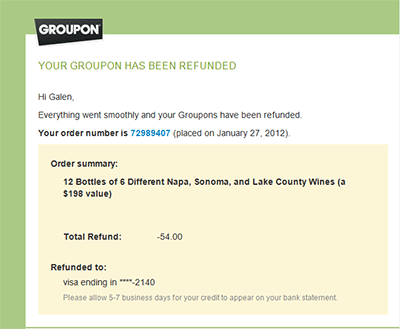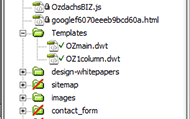Letting Users Update their Website
People who don’t know technical terms or pay attention to trends in web design are asking if I can use WordPress for their site. Maybe they don’t even remember the name “WordPress” or want that specific software tool for creating web pages, but they ask if I can design a site that lets them make changes to their site whenever they want.
Sure, I can. I am happy to adapt to any tool a client wants to use. In fact, I am helping one client who came to me having started her website using GoDaddy’s Website Tonight,(and I think GoDaddy is the lowest of the low).
But, using WordPress or another system generally means that complete customization control is much more time consuming: you need to settle for 90% customization or pay 900%. Plus, the process of creating and updating the pages is slower (and therefore more expensive) because we have to find and figure out the widgets and often design work arounds to get the effects we want.
Overall, I question the value of most of these tools for most of the websites I do.
- Even the web development tools that are specifically designed for non-technical business owner stump most non-techy people. They are just not simple enough… yet.
- Today I just spent 2+ hours helping a friend figure out how to create three new blog entries on her WordPress site. They were each about one paragraph long, but one included a picture, one included an embedded YouTube video, and one included her own video clip.
 The site I mentioned that was created in GoDaddy’s Website Tonight tool was, in fact, also created by GoDaddy professional designers using a stock template. My client didn’t do it herself — she didn’t have the time to figure out how to use the GoDaddy widgets. My first task for her was to remove one link on the navigation bar widget. Not difficult, but the procedure was not obvious to her and she didn’t want to spend the time on web work that was not her job’s main focus.
The site I mentioned that was created in GoDaddy’s Website Tonight tool was, in fact, also created by GoDaddy professional designers using a stock template. My client didn’t do it herself — she didn’t have the time to figure out how to use the GoDaddy widgets. My first task for her was to remove one link on the navigation bar widget. Not difficult, but the procedure was not obvious to her and she didn’t want to spend the time on web work that was not her job’s main focus.
- Over half clients I set up to use Adobe’s Contribute
or other tools to make changes to their website on their own have given up. They now email me with their new photos or text.
- Putting the content on the web page isn’t the issue for any of my clients. Creating interesting, unique information is their challenge. I spend a fair amount of time brainstorming with clients about what should go on their site. Then when we identify good material my clients are just so busy dealing with the operational side of their business, most don’t have time to write up their achievements to share online — they ask me to write their content. They certainly don’t have time to figure out how to publish their news themselves.
Don’t get me wrong. I don’t want clients to have to come back to me for their web changes. I believe clients should have all the usernames and passwords for their sites. They should be empowered to make their own changes or to take their needs to another web designer.
But, WordPress? Or, another, more arcane content management system? Only after you’ve convinced me that you’re really have updates that you’re comfortable making yourself!