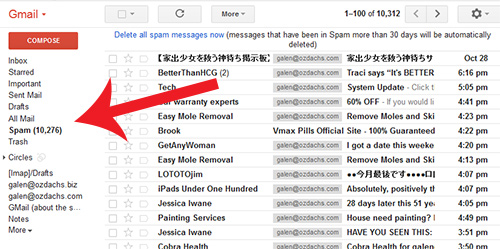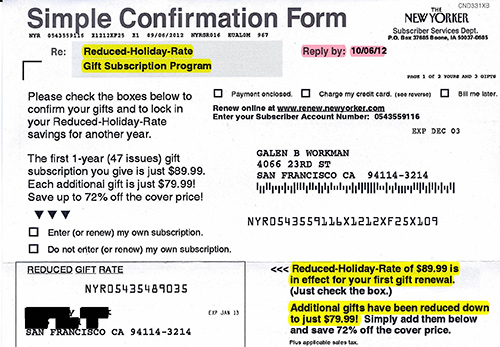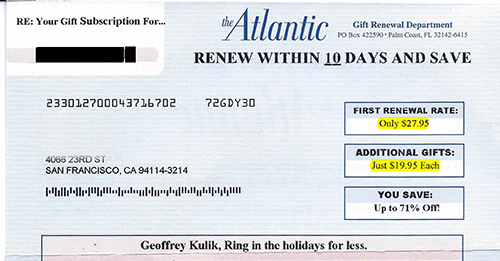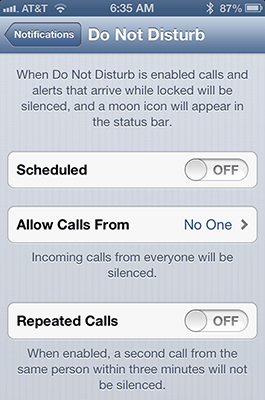Movement that Adds to Your Website
I dislike websites that flash, beep, boop, and distract the visitor with unnecessary movement. I especially dislike Flash.
Unless you are creating a moving story about your service or product, animated objects can make your site look comic-book-like. Plus, Flash and some other animation techniques are terrible for both search engine optimization and human user interaction.
Fortunately, instead of jumpy, gimmicky graphics, more and more sites are publishing elegant slideshows to inform visitors.
[wowslider id=”3″]
These photo carousels let you:
- Highlight your top selling points
- Include explanatory text right on the graphic — text which is read by search engines
- Have users click on different pages, depending on which photograph they are looking at
In addition, the slide show tool I use, WOW Slider offers:
- Different background frames
- Titles and descriptions for each pictures
- Variable speed of the show
- Several transitions between pictures (this one slides the old graphic out of the way — others dissolve and fade)
Check out the different options WOW Slider offers, and pick the ones you like best for your site!