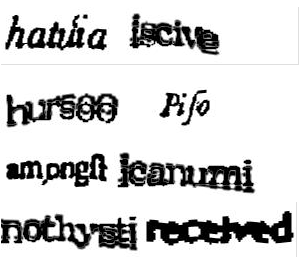Feature the Customers You Want to Have
Last week one clients talked to me about changes in her business-to-business industry. Instead of relying primarily on one type of client, say cat owners, she has determined that in the future the real money will be spent by clients in a different category, dog owners.
My client has done some work with dogs, but most of her web pages picture cat toys and catnip because traditionally her money has come from cat owners. She has more experience with cat owners, and has a long list of happy cat projects. Still, she knows that in this economy cat owners are foregoing services like hers while dog owners are increasingly leveraging her work to improve their competitiveness.
She asked me about updating her web site to attract dog owners.

When you're selling to dog owners, your site has to be all about puppies.
Great! Her site should appeal to the clients she’s determined will be most profitable.
When she spoke with me, she said that the wanted to show up in dog owner’s Google searches. She suggested that we mention dogs a couple times on her site. She said she didn’t expect pages about dogs on her site, because she knew that historically she had served cats and she didn’t want to mislead future customers about her work.
Growl!
When we update her site, we are not going to just mention dogs. We’re going to put dogs on the home page and create at least one new dog page. The site is going to howl!
Visitors want to see themselves on the web pages of businesses they are reviewing. They want to know that the organization is focused on people like them. They don’t care about history, they care about current services.
To attract the people we want as clients, we need to picture in words and graphics customers just like the ones we want to have.
- When a church wants to increase the number of families with children, its web site needs to show children playing. If the only images on the pages are of elderly people in the pews, young parents are going to click away.
- When a community group wants to increase the ethnic diversity of its members, it needs to show people of all colors participating. If the only images on the pages are of white people talking together, black and brown people are going to click away.
- When your company wants to sell more to dog owners, you web site needs to show puppies frolicking. If the only images on the pages are of cats, dog owners are going to click away.
Your prospective clients want to feel comfortable with the companies they do business with. They want a connection.
Show them that they belong with you.

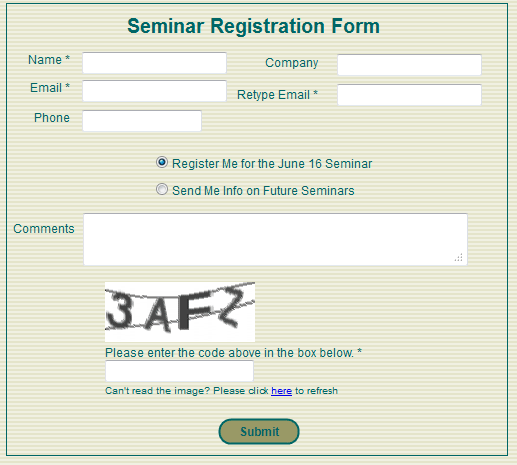
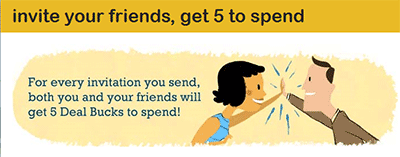
 More and more sites are using
More and more sites are using