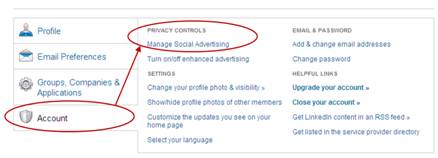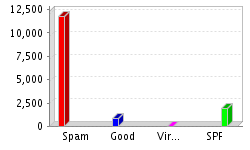Google+: Another Technology Time Sink
My mantra at the computer system integration company I worked at was, “Just because the technology exists, that doesn’t mean you need to use it.”
My comment was a variation of bemoaning “a solution in search of a problem.”
Which brings me to Google+.
This afternoon I set up Google+ for [email protected]. I spent a very short time figuring out what I think I’m supposed to do. It was pretty straight-forward. Quickly I spiffed my profile, played with my circles [friends lists], and spewed an offering to my stream [news feed].
So far, my experience has been very Facebooky… except that there are not many people on Google+ (so there’s not much to read) and there isn’t a mechanism I see for business/personality fan pages.

Google+ also lets you include people in your stream messages who aren’t on their service. You can include anyone in one of your circles, whether or not they’re using Google+. If they are not members of the cult, Google+ will send them email with your stream entry. Unfortunately, this notification of non-Google+ people wasn’t working so well this afternoon. Google+ sent my test account an email with my posting, but the link to see more resulted in a 404 error code. Hmmmm!
But, back to my initial comments.
Do I need another social network technology to check and update? Do I want to spend more time keeping in touch? After Facebook and Twitter… and the corresponding accounts for my business clients… I think I may need more time to DO things instead of talking about what I’ve done.