My opinion posted yesterday that people running Windows XP should either upgrade or unplug from the Internet has resulted in some excellent challenges. I’ve been told that there is a reputable article published here or there that says that if you take some precautions you can keep running XP.
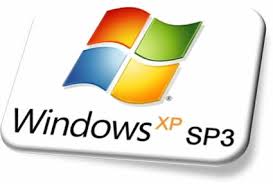
The most common rebuttal has been that the writer is running an antivirus program and they say that will protect them. And, the idea that an anti-virus program should keep you safe is very reasonable.
There are steps you can take that a consensus of experts say will give you good protection. However, I have not run across any expert that says simply using an anti-virus program is sufficient. I don’t understand the technical details, but apparently some holes in the operating system allow evil access in places/times that anti-virus programs cannot guard.
Unfortunately, I think that most people are not tech savvy enough to follow the recommended safety steps. Therefore, I believe the only solutions for most people are to upgrade or unplug.
If you’re feeling stampeded into upgrading and do not want to, here is a clear description of what you should do to protect your computer from The Tech Guy, Leo Laporte .
I don’t think the recommendations are easy enough for most non-IT folk to follow. I see people having problems running their computer without Administrator privileges which is Laporte’s top safety tip. You need to follow the recommendations to operate without Admin privileges so that any evil program you stumble into does not have the authority to actually plant itself in your PC. Of course, when YOU want to install a new program or get an update for a program, you will need to re-logon your computer using a privileged account. While this is not a difficult procedure, I think most non-nerds will find these procedures difficult to comply with.
Many non-geeks also use Internet Explorer (IE) as their browser. IE is reknown for security problems, and older versions of IE — like those that came with Windows XP — are the worst of the worst. Changing to the more secure Chrome or Firefox can be done by downloading the browser (click on the link in this sentence to get the browser you want), installing it, starting it up, and making it your machine’s default browser (the browsers will ask if you want them to be the default).
I think people can switch browsers, but I worry that some won’t follow all the steps and Internet Explorer will still be used on the Internet some times. And, yes most people I know will run up-to-date antivirus programs. They also know better than to open attachments in emails or to click on links in those emails. But, almost everyone, me included, sometimes slips up and lets antivirus subscriptons expire and clicks when they shouldn’t.
You’re going to have to be perfect when you surf with XP after April 8th. That’s an awful lot to ask!
Even the people who say it’s safe to keep using XP with protection don’t impress me with their confidence. USA Today’s reassurance that XP can be safe starts off in an unsettling way, … their first step in assuring safe operations is to make sure you have a complete backup of all your files. That tells me that the author is not hugely confident that the recommended steps will actually protect you!
So, as disruptive and costly as it is, my best recommendation for non-techy folks with XP systems remains for them to upgrade or unplug come April 8th.


Leave A Comment