Our favorite local restaurant alerted me to its upcoming” $50 of food for $25″ deal on LivingSocial. So, I went online yesterday and signed up on my iPhone.
I will buy the deal for Eurkea when it shows up. But, ugh. LivingSocial itself is pretty much a mess:
- There’s no obvious way to change your password. When I signed up yesterday on the iPhone I picked a simple password, intending on making it more secure when I was at my desktop and had access to my random character password generator. Now I don’t see any link to change what I first entered. Nothing in their help search for “change password” either.Okay, LivingSocial… but don’t expect me to store a credit card or other sensitive information with you!
- Their “recommend a friend process” is cheesy.
- The LivingSocial recommendation page asks you to enter your friends’ email addresses. They show you the spammy message that they’ll send to your friends, but you cannot change it.
“Hey, have you checked out LivingSocial’s Daily Deals? Each day, you get an email with huge discounts to restaurants, spas, museums, and more — all for 50-90% off!
I’m already a member and this is your invitation to join. It’s free — just click on this link to sign up. You’ll immediately get 5 Deal Bucks, and I’ll get 5 Deal Bucks when you buy your first deal.”
That’s not my style, so I won’t be sending friends recommendations. (Okay, if you write and ask, I’ll put in your email address. But, I won’t spam unsuspecting friends with LivingSocial corporate chatter.)
- The graphic at the top of the page implies that you will receive $5 credit for just sending an email message inviting a friend to join. That’s unreasonably generous, but, that’s what they’re offering, right? Wrong! The real offer is “When a friend uses your link, they’ll get 5 Deal Bucks to help them buy their first deal. Once they do, you’ll get 5 as well!” That’s reasonable, but it is not what the graphic says.
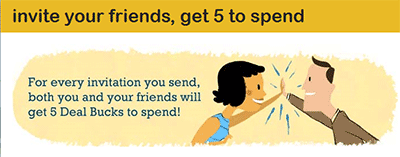
LivingSocial Refer a Friend Offer
- The LivingSocial recommendation page asks you to enter your friends’ email addresses. They show you the spammy message that they’ll send to your friends, but you cannot change it.
- LivingSocial wants you to live in Los Angeles. Very “Ugh!
“When I signed up on my phone yesterday, I gave the app my permission to use my location, presumably so it would send me local deals. Instead, it showed me current San Francisco Bay deals, but subscribed me to the deal emails for Los Angeles.There doesn’t seem to be a way to pick a home city. Instead, I clicked around and discovered that I could un-subscribe from LA deals and instead ask for San Francisco deals. The process isn’t intuitive, and I am not sure most people would work that hard.
Services like LivingSocial who are playing catch-up to dominant players (Groupon, in this case), have to give consumers a reason to switch to them. LivingSocial is offering only an inferior user experience. I signed up because I’m looking forward to saving $25 at Eureka. But, once that’s accomplished, Groupon is going to be site I spend my bargain hunting time!

I found this post while looking for a way to change my Living Social password. After frustratedly searching then entire account section to no avail, I finally found the underhanded solution.
Go to the login page and click “Forgot Password” (here: https://livingsocial.com/deals/external_people/forgot_password). This will allow you to reset your password to anything you like.
It’s not perfect by any means, but if you’re still looking for a way to do it, there it is.